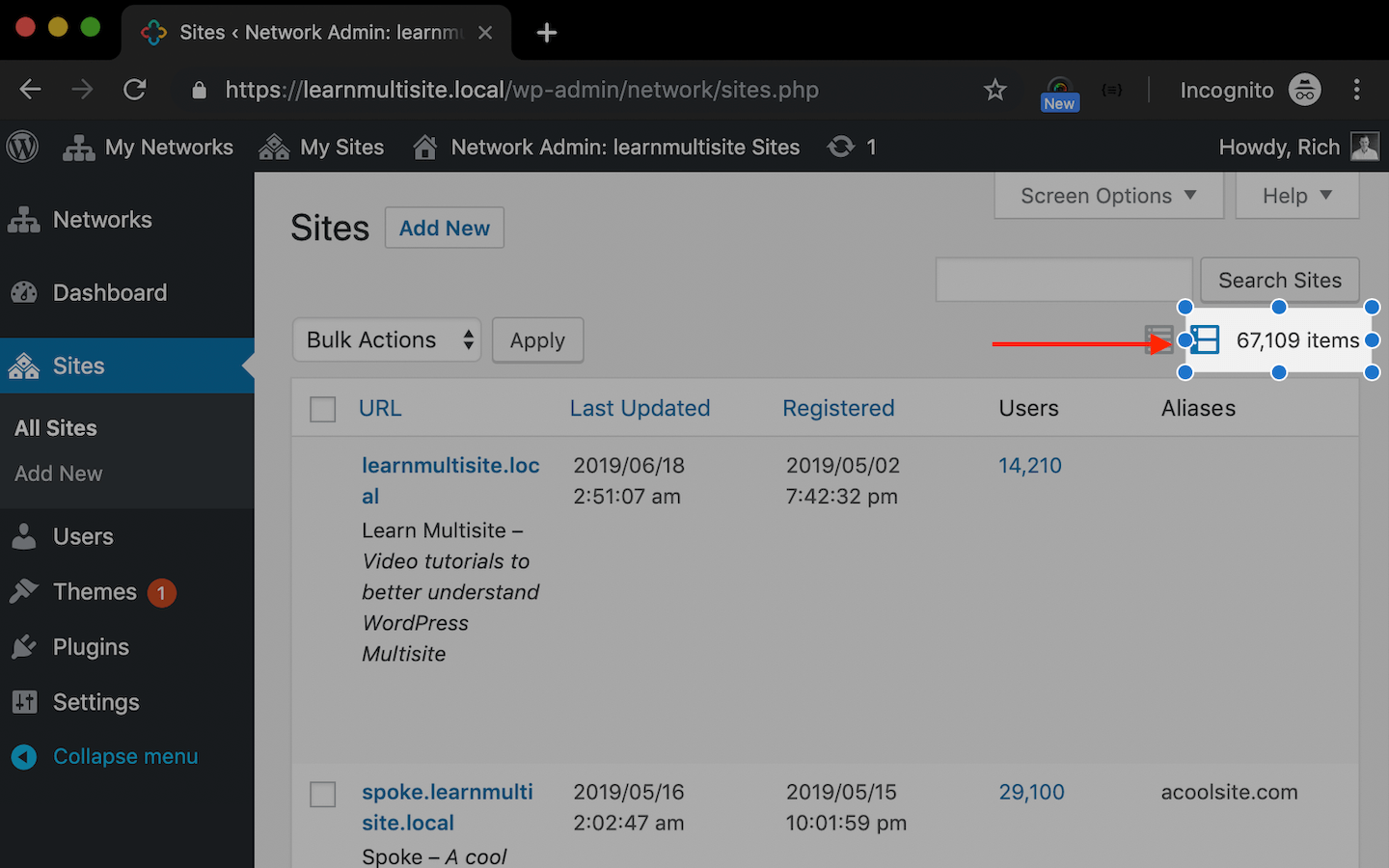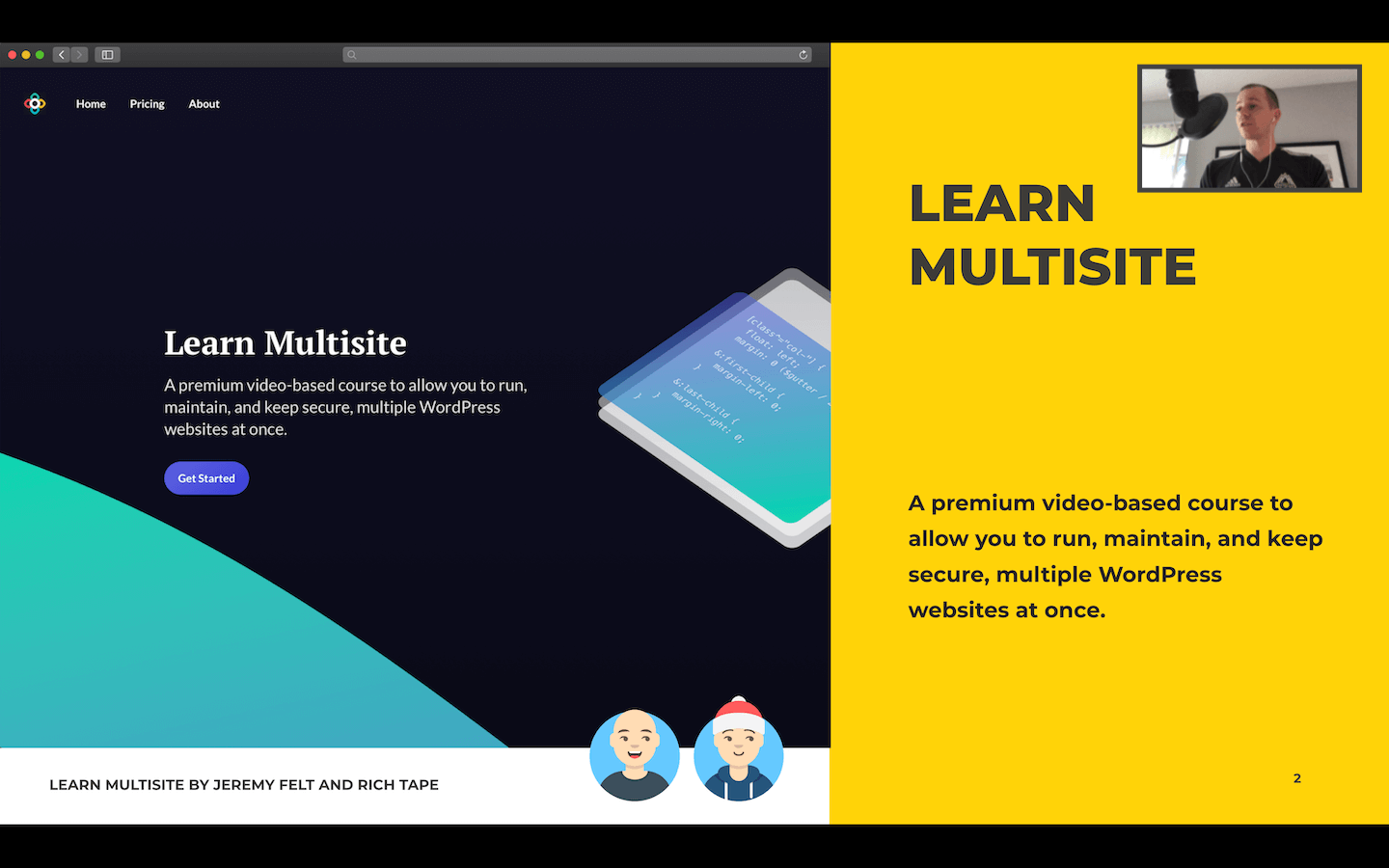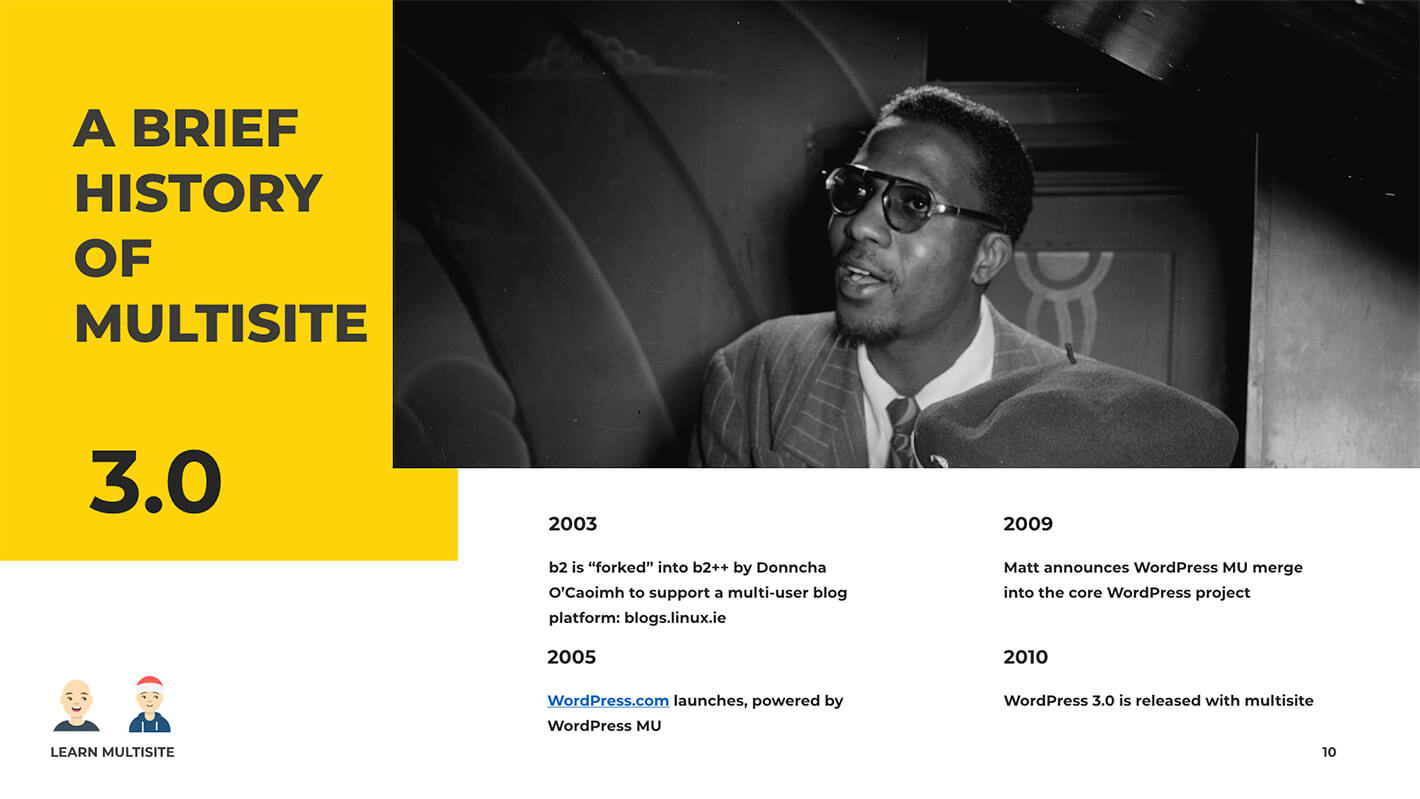Multisite powers millions of websites
Learn how to go from running 1 to 100,000 sites.




From first principles to professional development
Learn Multisite from scratch. Here's the full list of sections which covers everything you'll need to run all your organizations websites.
01When You Should Not Use Multisite
Multisite isn't always the right tool for the job. Save yourself headaches ny knowing how to decide.
02When You Could/Should Use Multisite
Now you know when NOT to use Multisite, learn how to make the right decision of when to use it.
03Setting up Your Local Environment
A local environment is vital and a way for us to all start on the same page. Using Local by Flywheel.
04Go From Single Site to Multisite
Learn how to move from your current single site install to a fresh-and-ready Multisite installation.
05Naming Conventions
Blogs? Sites? Networks? Superadmins? Network admins? Learn the lingo in Multisite land.
06User Roles
Multisite changes roles and capabilities within WordPress - learn what it does and why it does it.
07Network Admin Panel
Justlike every site has its own dashboard, every network has it's own administration panel.
08Plugins and Multisite
Learn the different types of plugins and how Multisite handles them across your network(s).
09Theme Availability and Activation
Themes are vital in WordPress. Learn how Multisite handles the public-facing side of your sites.
10Editing Multisite-specific Emails
Multisite adds lots of new email templates that are sent to your site managers. Get the lowdown on them.
11Media Uploads and Directories
WordPress has a media library. Find out how Multisite handles media libraries across your network.
12Database Overview and Deep Dive
Let's take a real detailed look at the database so we can see exactly how Multisite works under the hood.
13New Site Template
What happens when you press 'Add New Site'? Why does that new site look that way?
14WP-Config Defaults
Your config file determines how your all of your sites run. Learn how to safely tweak the wp-config.php file.
15Domain Mapping
Every site in your network can have its own custom URL. Find out a few ways you can achieve this.
16Development Environments
Local, Test, Development, Staging, Pre-production, Production. What are they and how many do you need?
17Multi-language Multisite
Do you have visitors that speak different languages? Multisite can help you better reach those folks.
18Single Sign-On
Want your visitors to be signed in across all of your web properties? Then you'll need single sign-on.
19The switch_to_blog() function
Developing for multisite often means running code on one site from within another. Find out how.
20The REST API
WordPress has a great REST API. But does WordPress Multisite? You betcha'
21Saving Time and Sanity with WP-CLI
It's impossible to say how much time wp-cli has saved us over the years, but it is a LOT.
22Build a Multisite-aware Plugin
Building plugins for Multisite isn't quite the same as single site. Learn the common gotchas.
23Deploying a Multisite-ready Theme Across Your Sites
Your org. have a common look and feel? Need some sites to be slightly different? No probs.
24Migrations (Staging<->Production)
Moving sites between staging and production can be tricky. Let's see if we can help out.
25Multi-tenancy vs Multisite
What if you want sites with different databases but use the same codebase? Multi-tenancy may be for you.
26Database sharding
When you start getting into serious numbers of sites or users, you may need to split - or shard - your database. Learn how and why.
27Security in Multisite
Securing one site can be tricky. What about hundreds of thousands of sites? Learn how to keep your sites and users safe.
28SEO in Multisite
There's no point in having loads of sites if no one can find them. How can Multisite help you with search engine optimization?
29The Future of Multisite
What's next for Multisite; learn how to stay up-to-date and how you can help guide its future.
30Hosting Recommendations
Can 3rd-parties host Multisite for you? Absolutely. Here's some recommendations for you.
Taught by two guys with 15+ years of experience